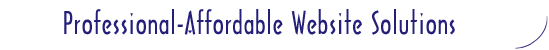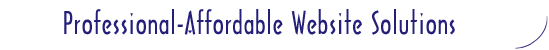|
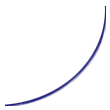
|
|

|
|
| There are some basic design considerations of your
web site that will apply to helping your web site get ranked and listed with the major
search engines. To help understand these considerations you should have a basic
understanding of search engines, directories and how they all work. There are
thousands of Search Engines available but we will be discussing the ones that are
considered 'Major Search Engines' (most popular by web surfers). |
| Search Functions |
| Most Search Functions use an
integration of a 'True Search Engines' and 'Directories' to provide the 'Search Results' -
hence we call them 'Search Functions' verses 'Search Engines'. |
| "True Search Engines" |
Search Engines have three major elements.
These is: a spider (aka crawler), an index, Search Engine software.
- The Spider (aka crawler) - visits
web pages that have been submitted, reads the web page text and follows the page links to
other pages within your website.
- The Index - the results the spider obtains
is put into the index or catalog as available context for the search results. Different
Search Functions also have different sizes of Indexes - some can retain lots of the
information, some can only hold a little bit of the information.
- The Search Engine software - sifts through
the index to find matches to a search and rank them in order of what it believes (based on
individual algorithms) to be relevant.
Examples of 'True Search Engines': Alta
Vista, Direct Hit, Excite, Fast Search, InfoSeek/Go, Google, Inktomi, Lycos, Netscape
Search, Northern Light, Web Crawler.
|
| "Directories" |
- Directories are human compiled search
results. You submit a short description to the directory for your entire site.
The search results look only in the descriptions submitted.
Examples of 'Directories': Yahoo,
Look Smart, Magellen, Open Directory, Snap.
|
| "Integrated Search Results" |
| Listed below find the Major Search Functions and
the primary and secondary methods they use to produce the results a 'surfer' may find.
| Major Search |
Primary Results |
Secondary Results |
| AOL
NetFind |
Open Directory |
Inktomi Search
Engine |
| Alta Vista |
Alta
Vista Search Engine |
Open Directory,
Ask Jeeves |
| Excite |
Excite Search
Engine |
Magellen, Web
Crawler |
| InfoSeek/Go |
InfoSeek Search
Engine |
Go Directory |
| Hot Bot |
Inktomi Search
Engine |
Open Directory |
| Lycos |
Open Directory |
Lycos Search
Engine, Direct Hit, Fast Search |
| MSN Search |
Look Smart
Directory |
Alta Vista Search
Engine, Real Names, Direct Hit |
| Yahoo |
Yahoo Directory |
Inktomi |
|
Other Search Functions
|
| Fast
Search |
Fast Search Engine |
|
| NetScape
Search |
Open Directory |
NetScape Search
Engine, Google |
| Northern
Light |
NL Search Engine |
|
| Snap |
Snap Search Engine |
Inktomi |
| Web
Crawler |
Web Crawler Search
Engine |
|
|
Popularity and Fee Based Searches
|
| These
Search Engines / Directories refine searches and provide results to other 'Search
Functions'. Some are deemed popularity - they track hits to and from your site.
Other are 'Fee Based' and will charge you to get a high ranking or pay for keywords
to help you be found in searches. |
| Direct Hit |
Popularity |
Provides results
to: HotBot, Lycos, LookSmart and MSN |
| GoTo |
Fee Based
Submittal |
Charges $25 for a
basic listing |
| Google |
Popularity |
Provides results
to: Netscape |
| Real Names |
Fee Based
Submittal |
Charges $100 per
Keyword. |
| Yahoo
Business Listing |
Fee Based
Submittal |
Charges $199 for
quick submittal to Yahoo. |
Based on this - you can
see getting your site listed and ranked has become almost a science.
|
| MetaTags |
| Meta Tags are HTML code embedded onto your web
pages to help some of the 'Search Functions' provide search results to surfers. Proper use
and placement of Meta Tags can help. Meta Tags will go within the <Heading> code of
a web page. The two primary Meta Tags you should pay attention are the 'description' and
'keywords'. The Title should also be utilized to help list your web pages. Listed
below find an example of Meta Tags:
| <HEAD> |
| <TITLE> name of page</TITLE> |
| <META NAME="description"
content="Summary of Page Content"> |
| <META NAME="keywords"
content="key,words,words to help search"> |
| </HEAD> |
Some Search Functions will
provide you a better placement with use of Meta Tags. See the Search Engine General
Guidelines listed below for more details.
To help devise a list of keywords-
- Do a search on words that come to mind
relevant to your website in a Search Engine you know supports Meta Tags directly or
indirectly. Bring up the web site that ranks highly. From the web page, right
click on the page and select view source. This will allow you to see what keywords
(if any) they have used. Remember they may be receiving their ranking for another source.
Use this strategy for the first 10-20 websites that rank the highest
- Ask your friends / family / neighbor for
suggestions for keywords for your site. You'd be surpassed how many ways people can
come up with for looking for a particular item.
- List your keywords individually separated
by commas and if you have enough room combine the words for 'natural language' searches.
|
| Frames, Image Maps & More |
When designing your website you should be aware
that:
- Some Search Functions will support
'indexing' a web site that uses Frames, Image Maps, Dynamic HTML pages ....and some won't.
- Some words you use within the pages
(usually characters #, etc) will cause the spider (aka crawler) to stop searching your web
site...so only a little bit of your web site may be indexed.
- Some spammers use 'Splash Pages' to
redirect the spider (aka crawler) to other pages - and have caused some Search Functions
not to not index a web site that starts with a 'Splash Page'
- Domain Names - should be
www.companyname.com. Yahoo Search Function will not accept second level domain
names. An example of a second level domain name would be www.hostsite.com/your
company.
- Spamming a Search Function may get your
website 'blacklisted'. Examples of spamming include submitting the pages too many time
(more than once a day), repeating the same word too many times on the page, Invisible
Text, Tiny Text, Redirect Pages.
- Lead Times - Different Search Functions
have different amounts of time that it takes to get your site indexed. Alta Vista
can have your website indexed within a day or two - others can take up to 4-6 weeks to
have it listed.
Not having all of your website / web
pages indexed or 'blacklisted' are things you want to avoid.
|
| Search Function General Guidelines |
|
Meta Tags Boost
Ranking |
Link Popularity
Ranking |
Frames |
Image Maps |
Stop Words |
| Alta Vista |
|
X |
|
|
X |
| Excite |
|
X |
X |
X |
|
| Go |
X |
X |
X |
|
|
| Google |
|
X |
|
X |
X |
| Inktomi |
X |
X |
X |
X |
X |
| Lycos |
|
|
X |
X |
X |
| Northern Light |
|
X |
|
|
|
|
| Basic Design Considerations |
| When you design your website / and web pages you
want it to be available for all Search Engines to index, list and rank - not just
particular ones. The trend of integrating the 'True Search Engines' and
'Directories' make this a necessity. Some Basic Design Considerations we compiled based on our research include:
|
Recommendations
|
| Frames, Image Maps, Splash
Pages, DHTML, Stop Words, Spamming, Second Level Domain Name, |
Don't use on 'relevant' web
pages. This way you are ensured of 'all' Search Functions being able to index your
relevant web pages site. |
| Include 'Home' Page link on all
pages |
This way you can 'submit'
individual web pages for Search Engines that contain 'small' indexes. Submit each
'relevant' web page individually. |
| Include 'Links / Resources'
page on your website. |
This ensures you will receive a
'link ranking' with the Search Functions that rank websites by popularity. Find
complimentary websites and email the webmaster for linking to their website. Reciprocate
the link. A minimum of 10 links is recommended. |
| Under Construction Websites |
Directories are reviewed by
humans. Sites that are not completed will be subjectively reviewed for listing.
Ensure your website is 'ready' to go live before you do. |
| Use Meta Tags |
Meta Tags can promote your
ranking. In particular the Inktomi Search Engine is a heavy hitter among the Search
Functions and it does support the use of Meta Tags. Additional Meta Tag considerations: Some Search Functions limit the size of
title, description and keywords - to ensure all of your Meta Tags are being reviewed use
the general guidelines (based on the smallest limitations)
- Title - 70 characters maximum
- Description - 150 characters maximum
- Keywords - 1024 characters maximum
|
| Use full URL for submitting |
When submitting your page, keep
in mind you want to submit the entire URL (including page name) and case sensitivity does
matter - (i is not the same as I). An example of an entire URL would be: http://www.webnetnavigators.com/Index.htm
|
| Use the Image ALT Tag |
When using an image, be sure to
include relevant text for the ALT tag. This information will be added to the index,
in Search Functions that support the use. |
| Create a 'webmaster' email
account |
Use the 'webmaster' account for
your submitting. This account will spontaneously generate alot of 'junk' mail once
you have used it for marketing your website. |
|
|
|
| Submitting Your Site |
| So you've embedded your Meta Tags, created your 'webmaster'
account and are ready to submit your site to the Search Functions. Now do it the
Automated Submittal or Manually Submit your web pages? Automated Submittal
There are several services that will submit your website
for 'free' or for cost. We typically submit manually to the top 10-15 and use an
automate link to submit to some of the others.
Be careful using some of the service based ones. I
submitted our site for 'promotion' and they began sending out 'spam email' in our name.
Took quite a bit to get 'unlisted' - but in the meantime our company appeared to
support spam email.
They will make promises, but if you have reviewed this
document you can see that getting ranked is almost a science and just as soon as you think
you have it figured out they will change the rules.
Manual Submittal
Prior to submitting, we typically create a document in
Word or other text based editor (that way you can cut & paste the information into the
typical questions they will ask, and you will have it again when you resubmit the site in
3 months) - In that file we keep:
- Company Name, Address, City, State, Zip, Phone, Fax,
Contact email address
- The 25 word description for Yahoo and Directories
- The Keyword list
- The Site Description
Search Engines will typically let you submit to a URL -
Find the URLs for submitting your website on our Search Function Details page.
Directories - Directories require you to find the
appropriate category for your site and then submit your information. Find the starting
URLs for the popular directories on our Search Function Details page.
|
| Using Web Statistics |
| Most Internet Service Providers will provide you with a means to
montior the traffic to your website. Use this service to watch how many 'spiders'
have visited your site and how effective your keywords are. If your keywords aren't
being found - revise keywords and resubmit. |
|
|

|
|
|
|
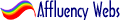
|
|
All rights reserved. |
|